Tagul is a fantastic free tool to reinforce academic vocabulary. The tool provides various shaped word clouds with an added feature - interactive links specified by the cloud creator (try clicking the cloud shown above).
- Create an account or sign in:
Click the

button
Enter a name in the
CLOUD NAME field:

IMPORTANT STEP!!!This step is necessary for the interactive linking features
Click the
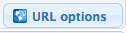
button
Place a checkmark next to:
- Show URL column in Words table
- Open links in new window (optional)
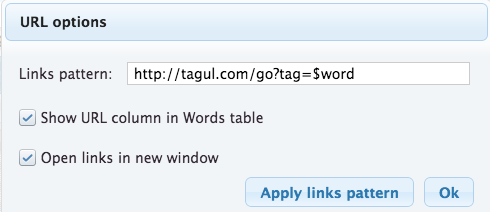
Click OK
Under the
WORDS section:
- Enter in the words or phrases under the
TEXT column
- Optional - select a
SIZE,
COLOR, ANGLE, FONT or REPEAT
- Copy and Paste desired URLs into the
URL column:
Periodically, click the
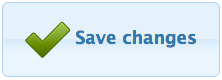
button
Select a preferred shape under the
SHAPES section:
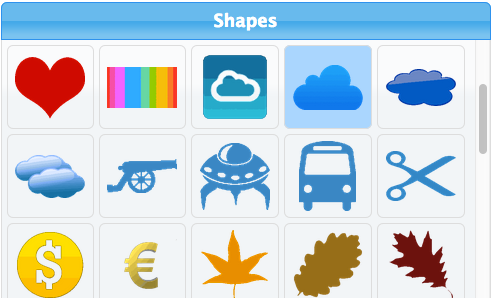
Select the desired font under the
FONTS section:
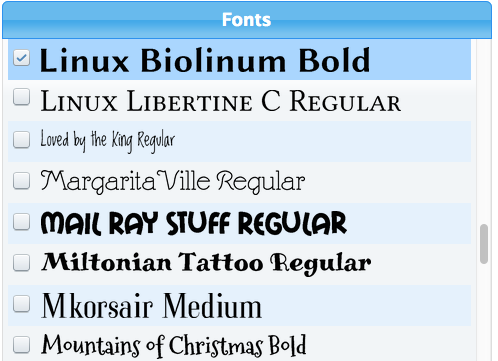
Select a preferred layout under the
LAYOUT section:
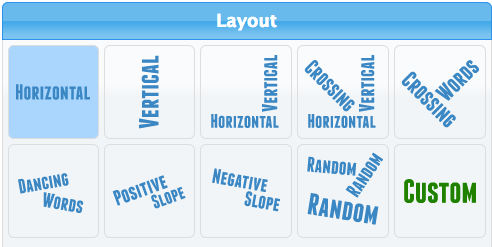
Select desired colors and animations under the
COLORS AND ANIMATIONS section:
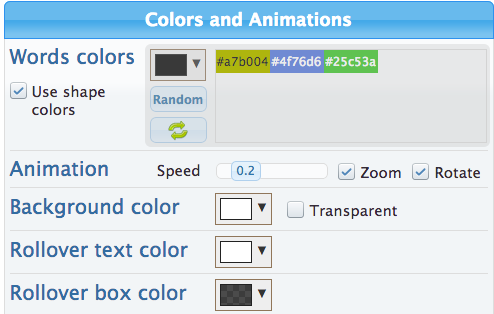
Specify sharing options under the
GRAB AND SHARE section:
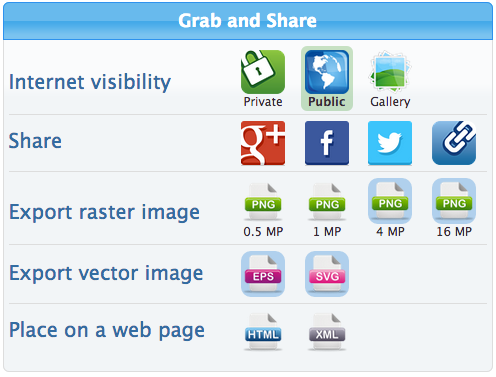
See Tagul's
FAQ page for additional help.




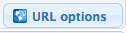
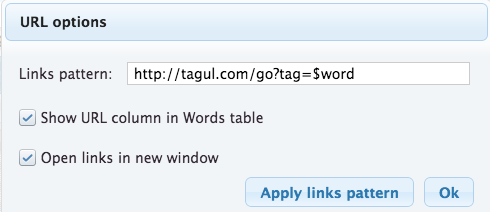
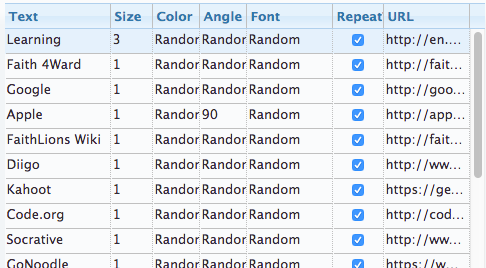
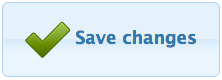
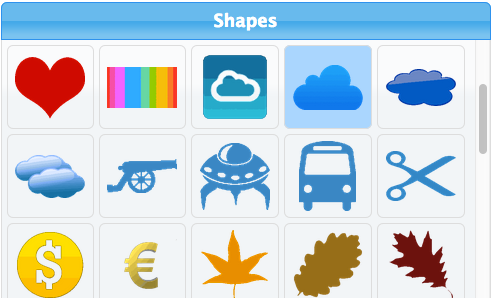
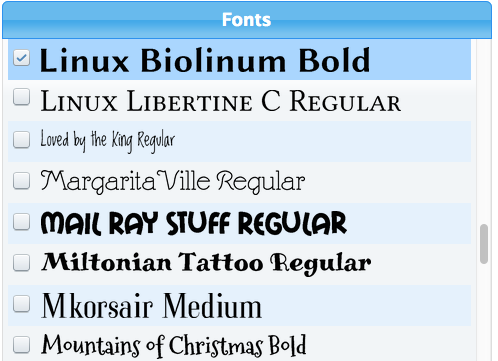
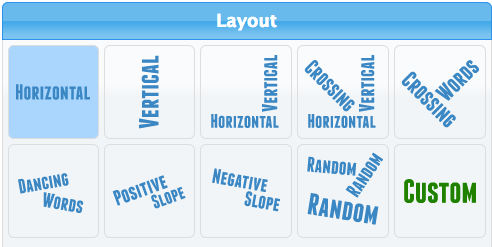
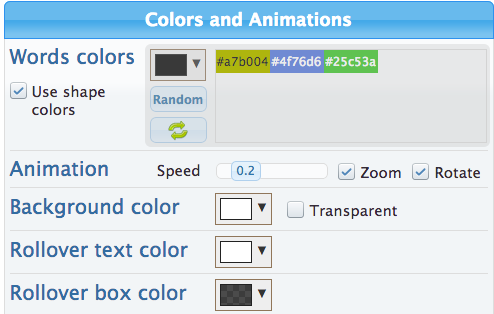
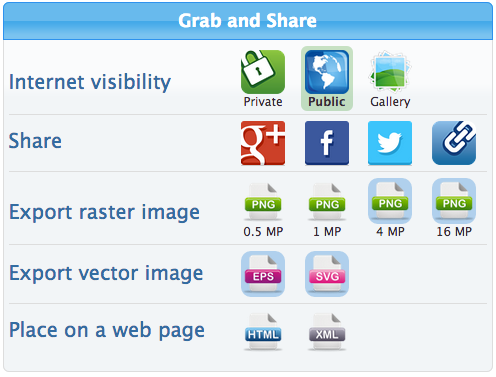
No comments:
Post a Comment